User Guide
1) After you completed your order, you'll receive an email with your activation code.
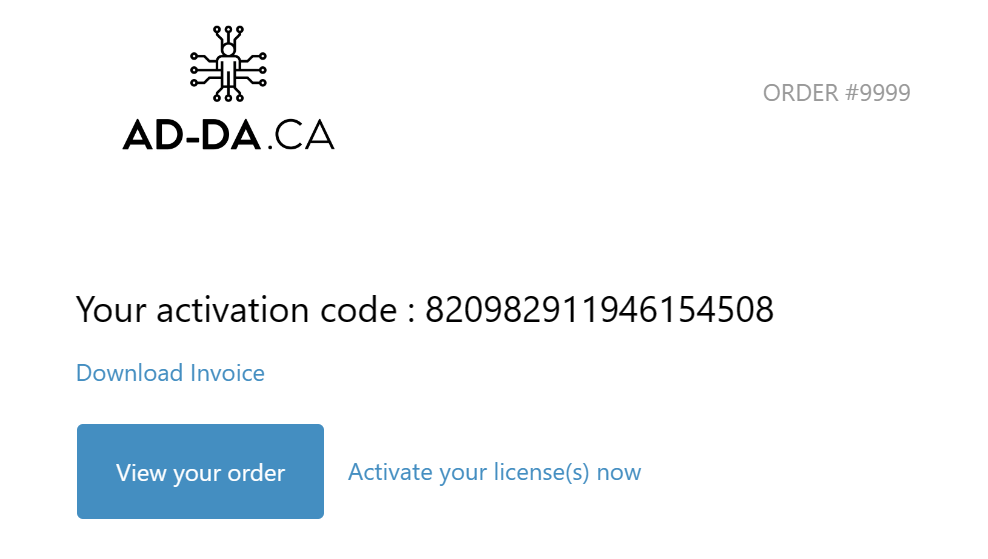
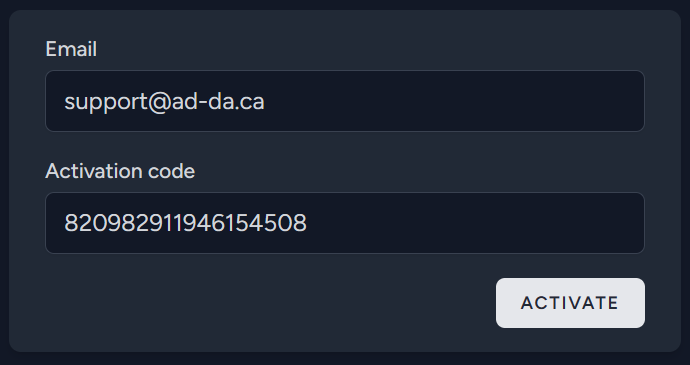
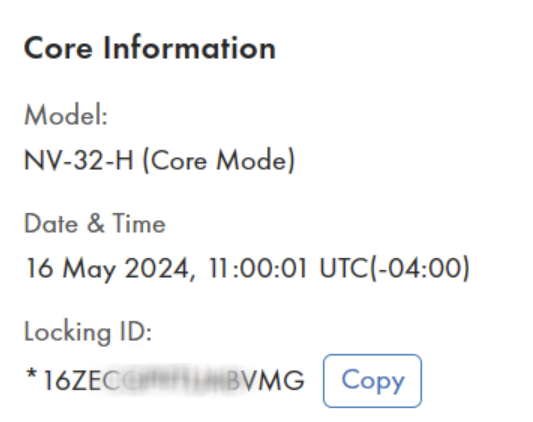
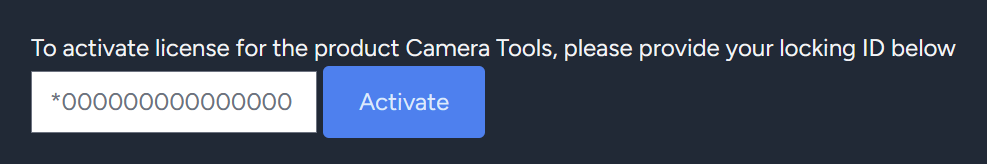
2) Either click "Activate your license(s) now" or go to https://licensing.ad-da.ca
3) Enter both the Email address used to make the purchase and your activation code.
4) Click on Activate
5) Navigate to the Core Manager of the desired core for which you wish to activate the license.
Under the Licensing page, you'll find the Locking ID on the far right.
Click on Copy.
Paste the Locking ID into the appropriate field in the Activation Portal, then press Activate.
6) Copy and paste the generated license code into your plugin's properties pane.
If you need to activate the plugin for a Backup Core, repeat the process with your second license.